Patterns
Patterns consist of a tile repeated horizontally, vertically or at an angle. Patterns can be used to stylize the Fill of any object, even text.
The Fill color well in the Toolbar can be used to select a pre-made gradient from the Pattern palette. Drawing tools will use these colors when creating new objects.
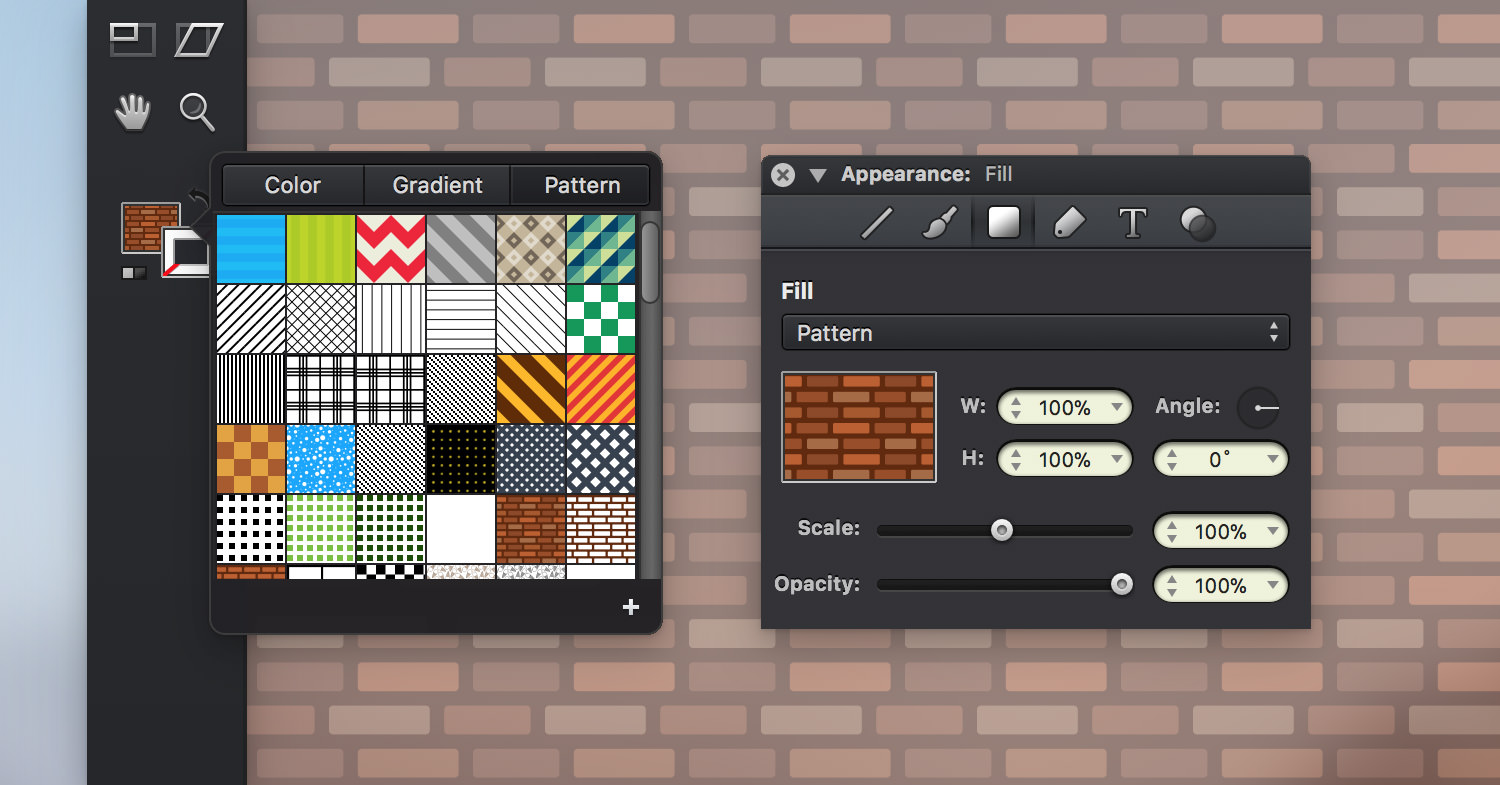
Patterns can be customized using the Fill pane or the Effects pane from the Appearance panel. Additionally, you can adjust the position and scale of your pattern using the Pattern tool.
Next: Pattern Palette >


