Documents
When launching Graphic for the first time, you will be presented with the Documents Browser displaying a few sample documents. Tap any document to open it.
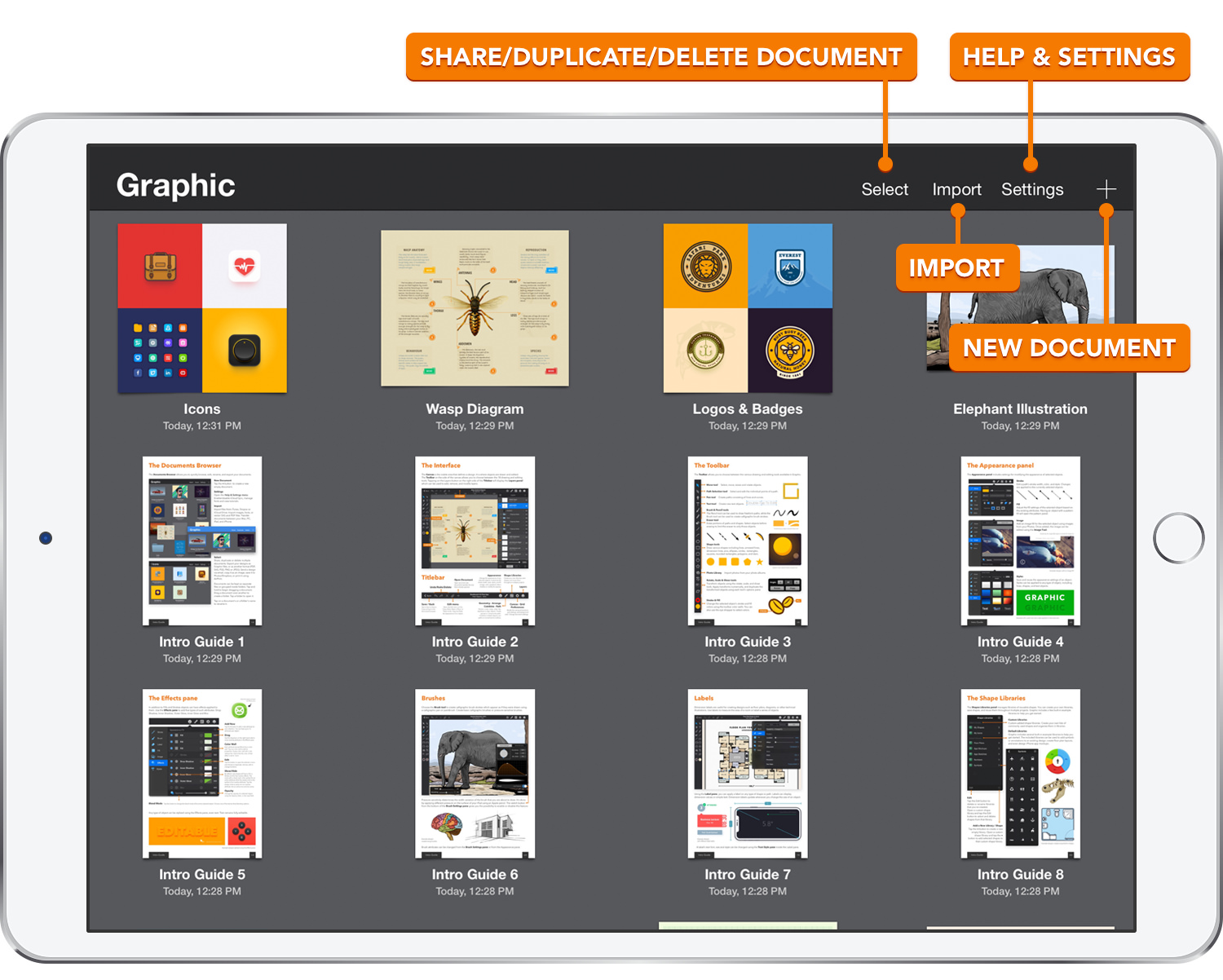
This screen is where you will view and organize your saved documents. The Titlebar at the top has options to create/import new documents, duplicate/remove/share/export existing documents, or to open the Settings menu.
Next: New Documents >


