Shapes
Shapes can be added in Graphic using the shape tools from the Toolbar. Create lines, arrowed lines, dimension lines, arc segments, rectangles and squares, rectangles and squares with rounded corners, ellipses and circles, polygons or stars.
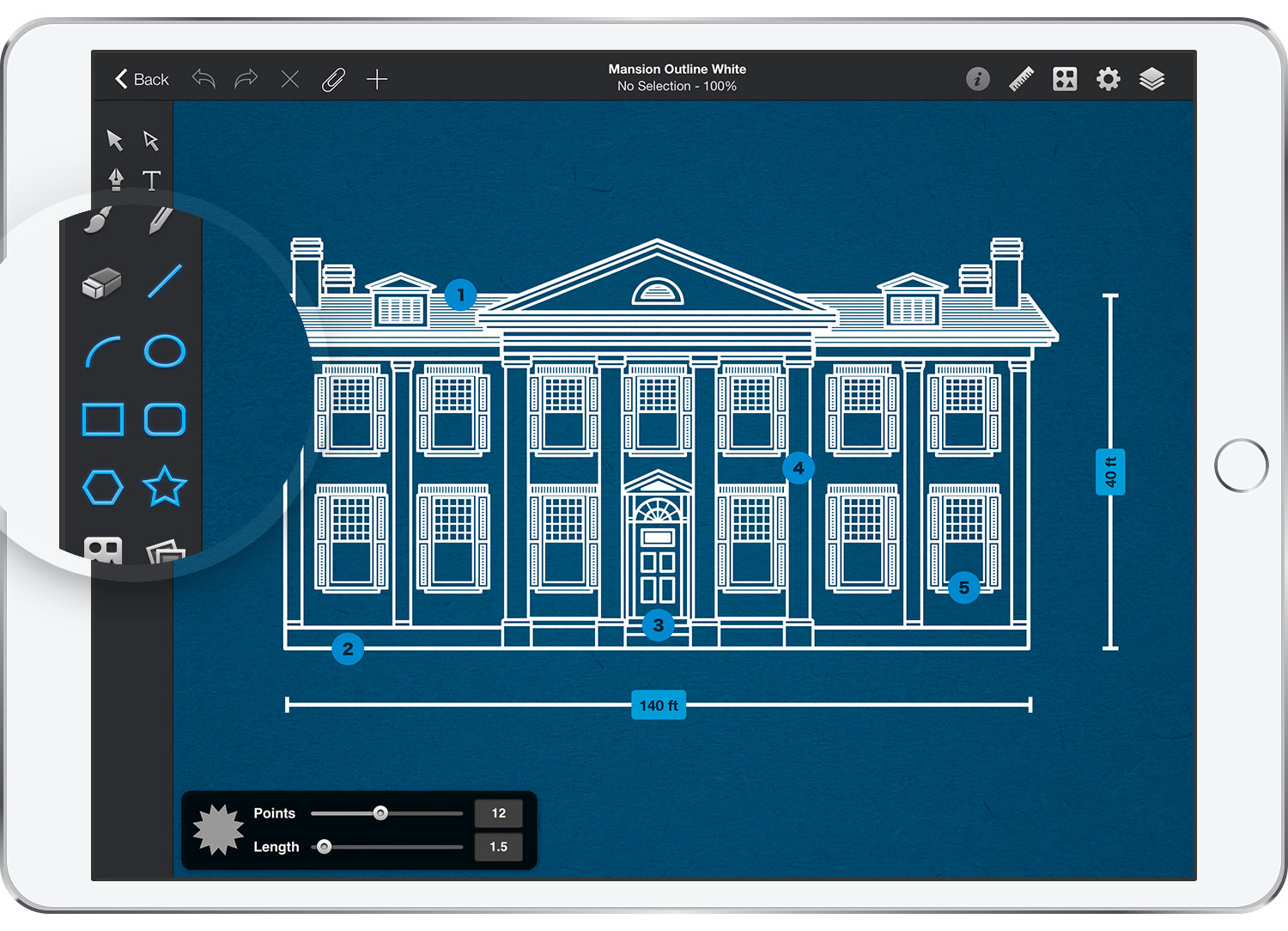
Some of these tools have customizable settings that can be adjusted in the Tool pane. Choose a tool with customizable settings and the Tool pane will pop at the bottom of the screen.
Select the desired tool and simply click-and-drag inside the canvas area to create the new shape. While you're dragging, the width and height of your shape will show-up next to dragging point.
Next: Lines >


