Importing Documents
Documents can be easily imported from iTunes, Dropox or iCloud Drive. Tap the Import button from the Titlebar, pick the desired import method, select the document to be imported, and then tap the Import button.
Besides Graphic files, you can import PSD, AI, SVG, PDF, JPG, PNG, GIF, TIFF files, shape libraries or even fonts . Imported fonts can be managed from the Settings menu.
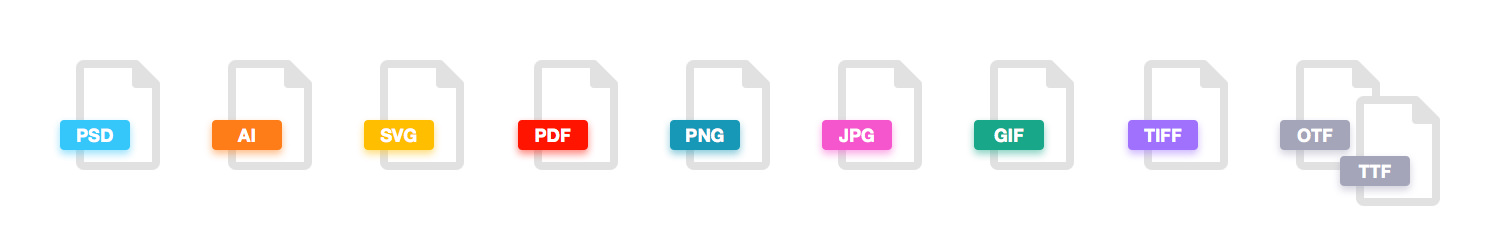
PSD, AI, PDF or SVG files can be imported as fully editable vectors. To import a PDF file as vector, select Import as Vector Objects from the pop-up window.
Next: Sharing Documents >


