Pattern Palette
Using the tab menu at the top of the Color panel, you can easily switch to the Pattern Palette.
Patterns can be added to the Pattern Palette by clicking on the add button (+) at the bottom of the palette. Saved patterns remain stored inside the Pattern Palette and can be used in any new designs until you choose to remove them.
To remove a pattern simply right-click on it and choose Remove Pattern.
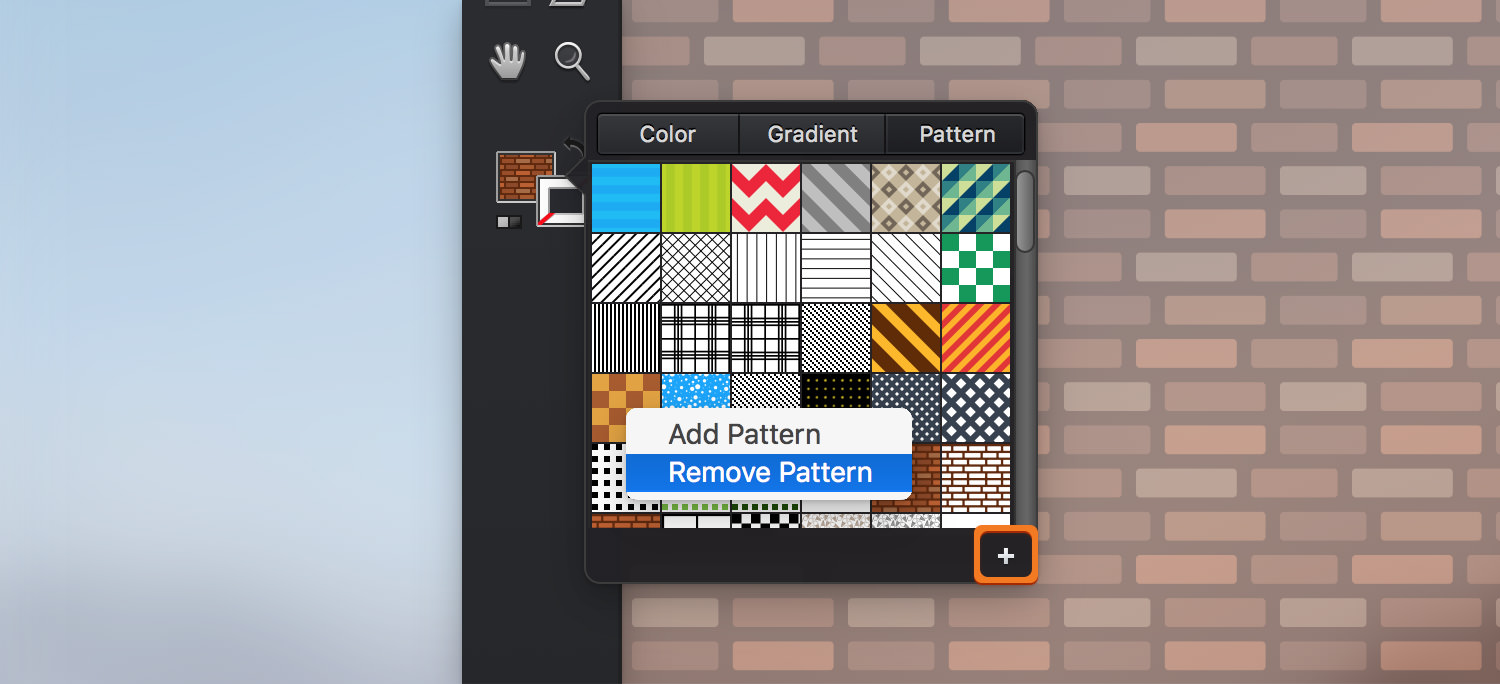
Next: Creating Patterns >


