Plugins
Scripts are lines of code that perform a sequence of operations. You can use the built-in code editor (Plugins > Plugin Editor) to create, test, and run custom scripts. Previously time-consuming tasks can be automated easily with a few lines of code.
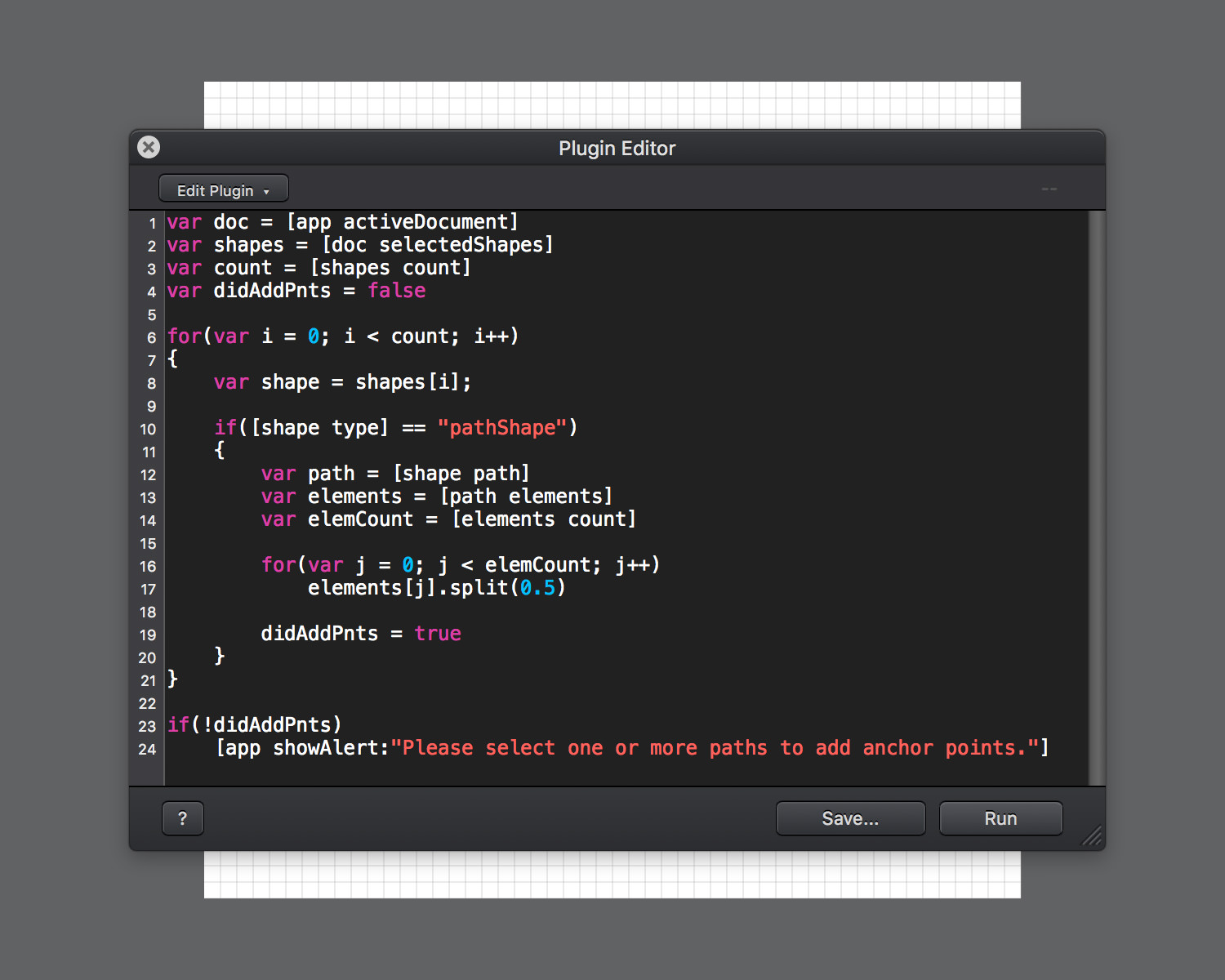
If you wish to learn how plugins work and how to create your own, you can find more information on our website here: Graphic Plug-ins Developer APIs.
If coding is not your thing, you can download a set of neat plugins on our Resources webpage: Graphic Plugins.
Saving and Storing Plugins
Plugins can be saved using the Save button from the Plugin Editor. You can only use plugins stored inside the Plugins folder which can be easily opened by going to Plugins > Manage Plugins…. Save a new plugin inside your Plugins folder and it will show up when you open the Plugins menu.
Using Plugins
To use a plugin choose Plugins from the menu bar and click the name of the plugin to make it perform the action or to open the settings window.
Removing Plugins
To remove a plugin simply delete it from that Plugins folder.
Next: Shortcuts >


