Example Graphic Plug-ins
-
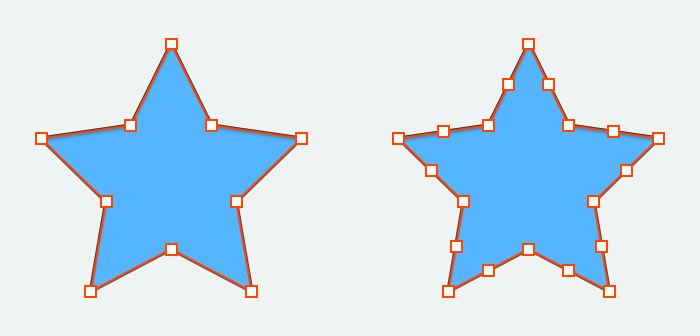
Add Anchor Points
Adds additional anchor points to each segment along every selected path. Each segment is split at its midpoint.Requirements: v2.4.1 -
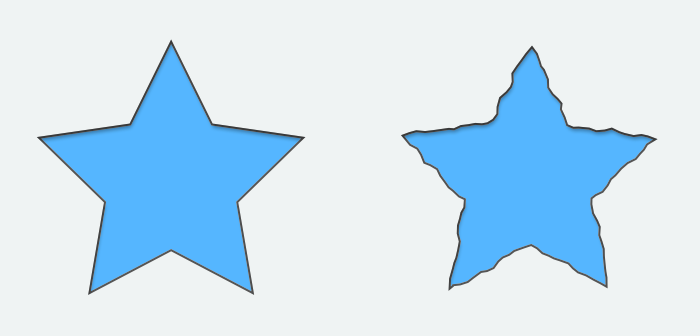
Path Crumple
Apply a crumple effect to selected paths. Roughens the appearance of a path by applying random jitter to its anchor points.Requirements: v2.4.1 -
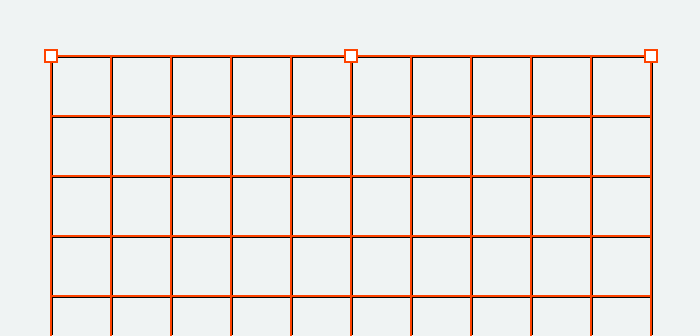
Create Rectangular Grid
Create a grid object of horizontal and vertical lines. Set the width, height, and number of divider lines.Requirements: v2.4.1 -

Image Color Controls
Adjust the colors of an image fill using brightness, contrast, and saturation sliders.Requirements: v2.4.1 -

Image Black & White
Convert a color image fill to black & white. Three different black & white conversion modes, each with varying contrast.Requirements: v2.4.1, OS X 10.9+ -

Image Photo Effects
Apply one of 8 different photo effect presets to an image fill. Choose from "Fade", "Instant", "Process", "Noir", and more.Requirements: v2.4.1, OS X 10.9+ -

Image Unsharp Mask
Sharpens an image fill by increasing the contrast of pixel edges between different colors in the image.Requirements: v2.4.1 -

Image Vibrance
Apply a vibrance effect to an image fill, adjusting the saturation and color tones of the image.Requirements: v2.4.1, OS X 10.7+ -
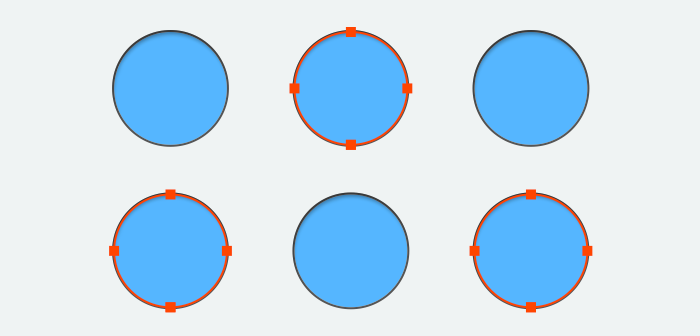
Select Inverse
Invert the shape selection across all layers. The currently selected shapes are deselected and all unselected shapes are selected.Requirements: v2.4.1 -
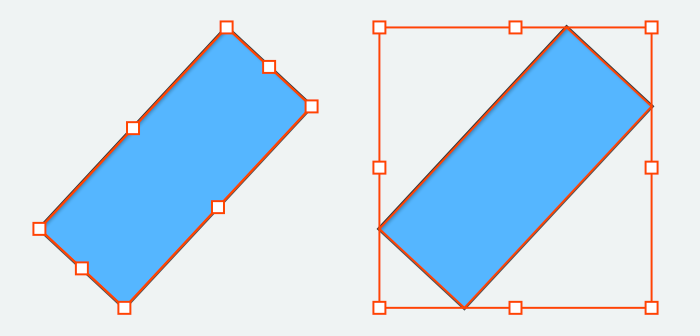
Reset Bounding Box
Resets the bounding box of the current selection. This will remove the rotation applied to the selection's bounding box, without affecting the shapes.Requirements: v2.4.1 -
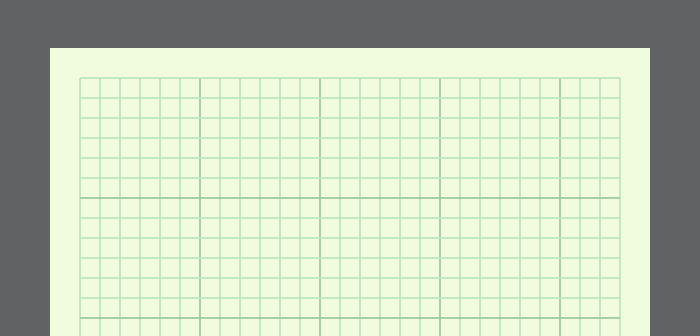
Canvas Size to Fit
Resize the canvas bounds to fit the currently visible artwork.Requirements: v2.4.1 -
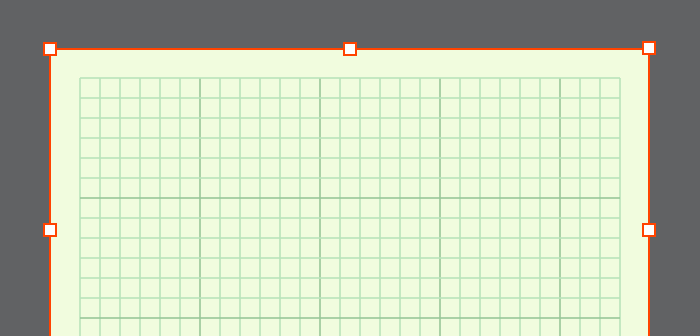
Canvas Size to Selection
Resize the canvas bounds to fit the currently selected objects.Requirements: v2.4.1 -
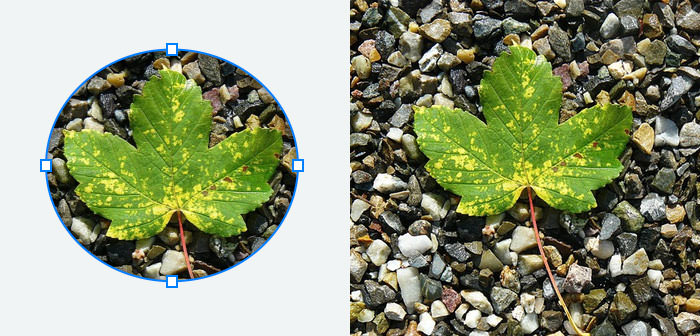
Release Image Mask
Releases an image that is masked inside of a shape. Creates a new object at the size of the original image.Requirements: v2.4.1 -
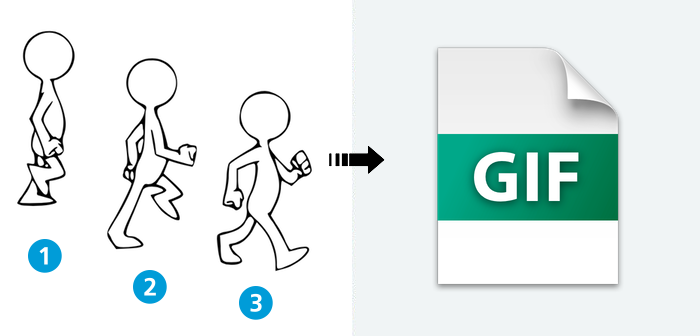
Animated GIF Export
Export the layers in the current document as frames in a GIF animation. Set frame duration and loop settings.Requirements: v2.4.1 -
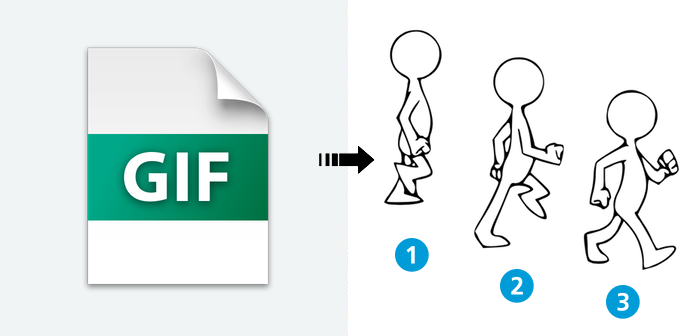
Animated GIF Import
Import an animated GIF file. The animation frames are imported as separate layers in a new document.Requirements: v2.4.1 -
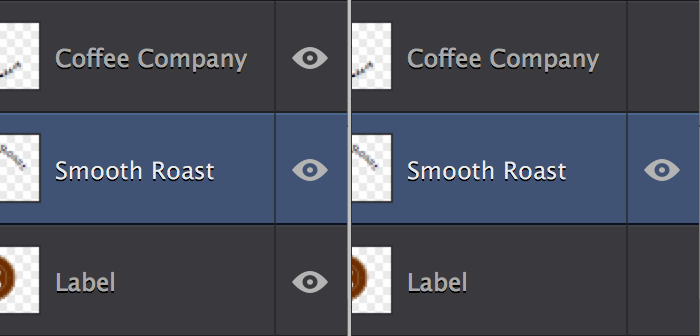
Hide Other Layers
Hides all layers which are not currently selected. Only the selected layers remain visible.Requirements: v2.4.1 -
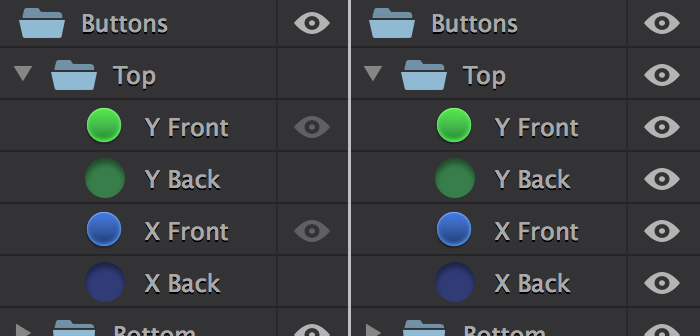
Unhide All
Unhides every layer, shape, and group in the current document.Requirements: v2.4.1 -
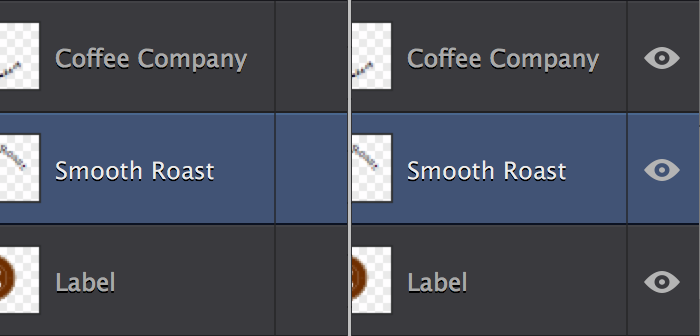
Unhide All Layers
Unhides every layer in the current document.Requirements: v2.4.1
Many more plug-ins coming soon! Follow us on Twitter for updates on newly added plug-ins and tutorials...


