Interface
Graphic uses a primarily single-canvas interface, with a few accompanying inspector panes for additional settings and features.
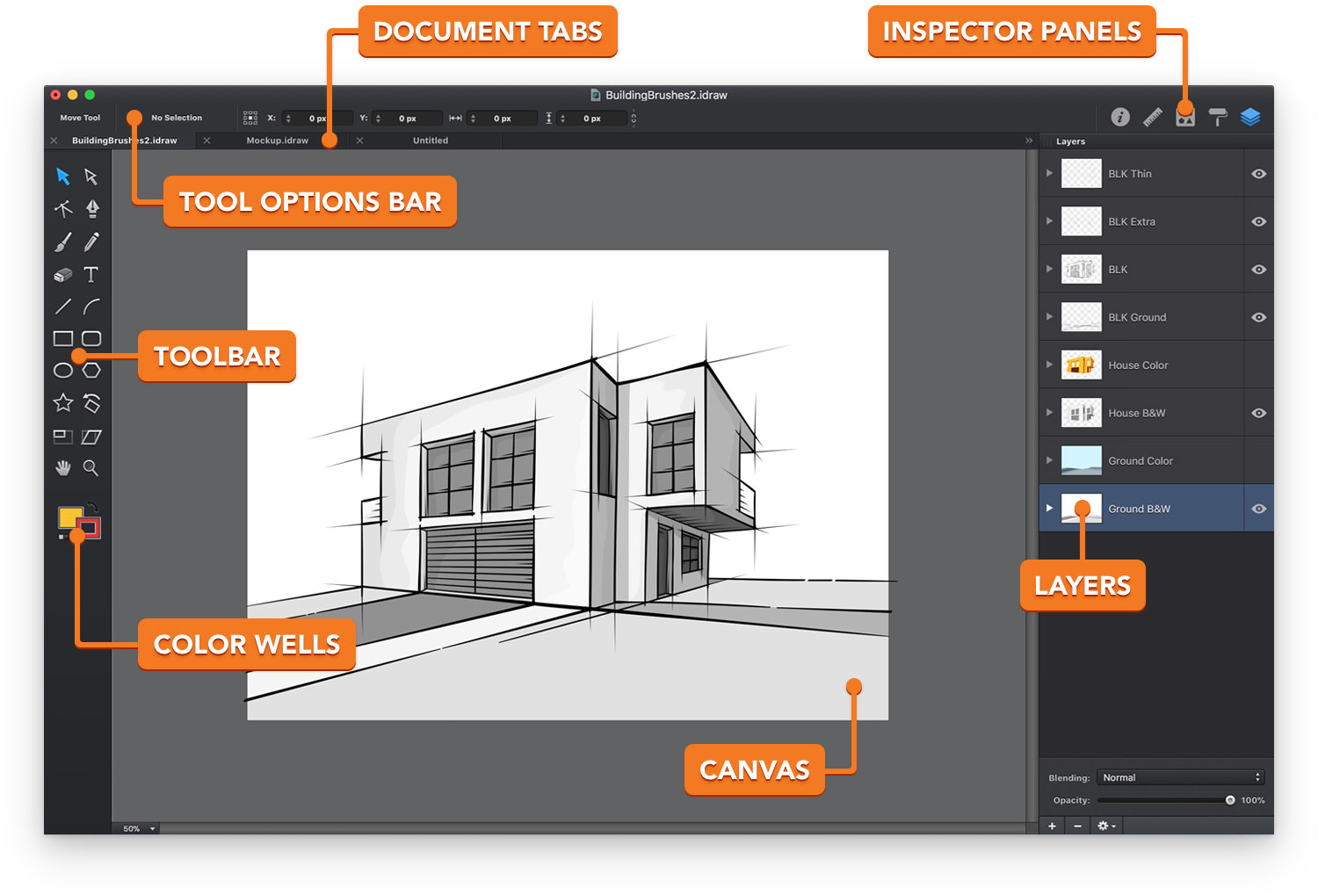
The Toolbar provides access to the available drawing and editing tools while the Tool Options bar allows you to adjust the behavior of currently selected tool. The Layers panel on the right side of the window can be used to work with the current document’s layers. Documents can be managed quickly and easily using the Document Tabs at the top of the window.
Next: Canvas >


