Creating Patterns
Patterns are made of tiles repeated horizontally and vertically. In order to create a new pattern you simply have to create that first tile.
Select all the objects that make your tile, open the Pattern palette and click that add button (+) to save your pattern. Once applied, patterns can be adjusted using the Fill pane from the Appearance panel.
If you wish to create a more complex seamless pattern make sure that when placed side-by-side with itself the tiles match perfectly and do not create a noticeable boundary.
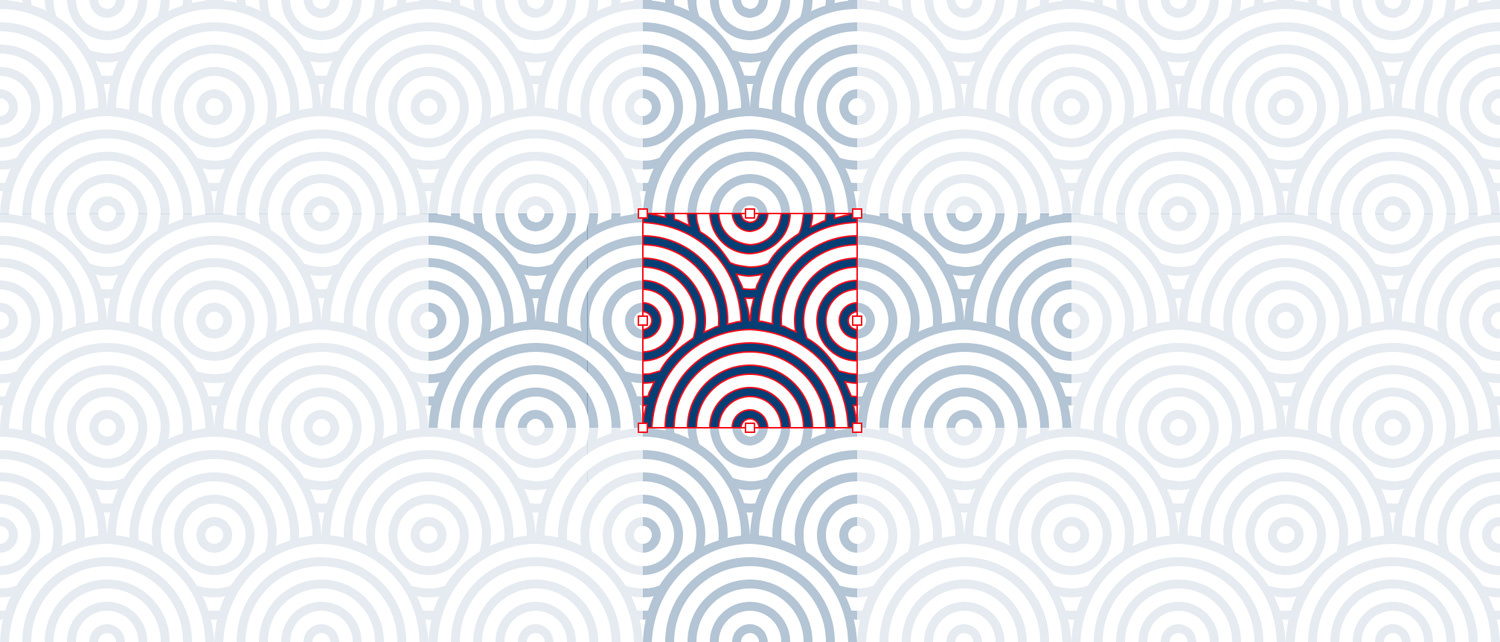
Besides flat colors you can also use images or any type of gradient to fill the shapes that make up your tile.
Next: Customizing Patterns >


