Fills
The Fill attribute is used to adjust an object’s content. Changes are applied to the currently selected objects. Colors, gradients, patterns or images can be added to fills.
Click any Fill to get access to its properties. As with the other attributes, multiple Fills can be added to an object.
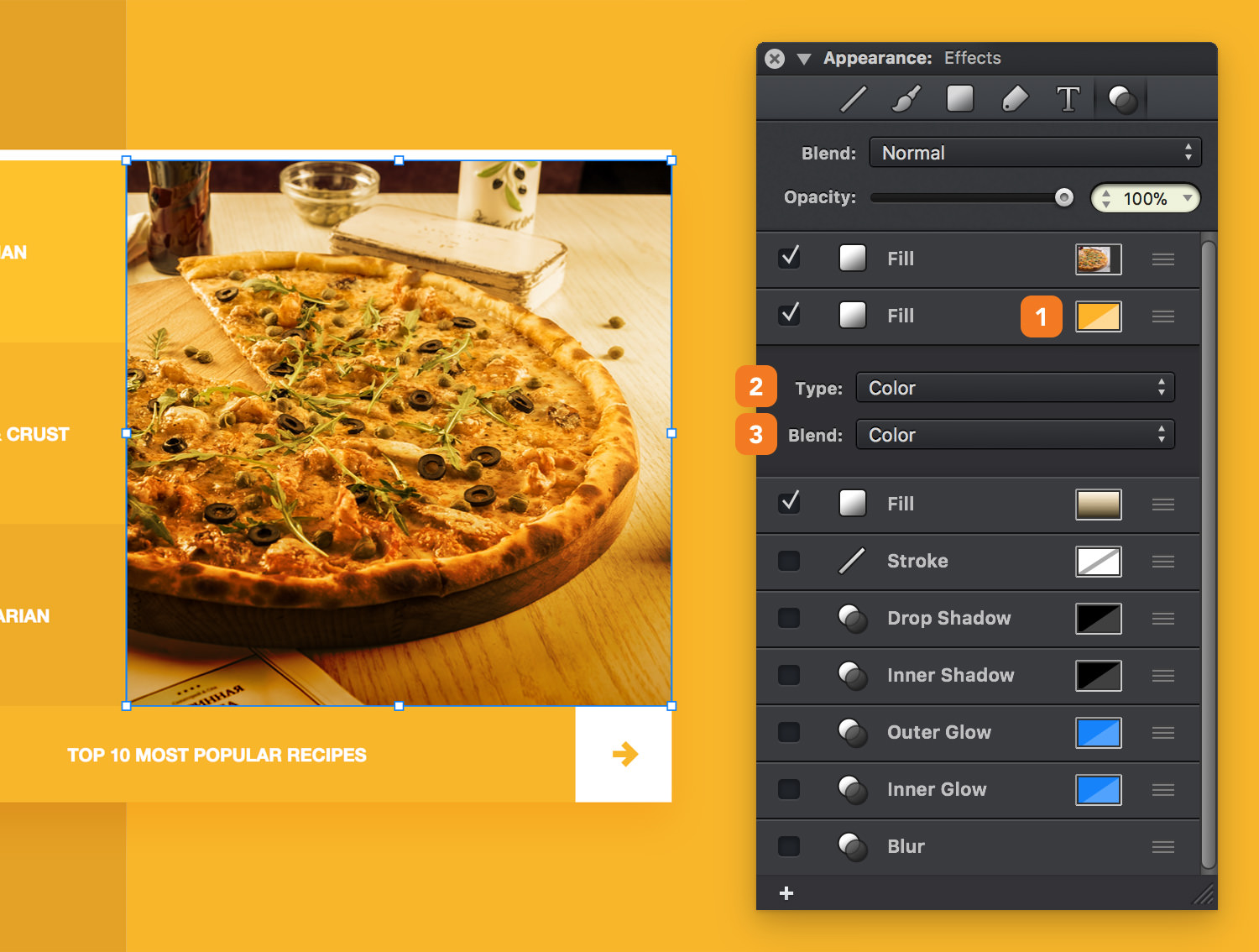
-
Color Well - Set the color and its transparency or pick a gradient/pattern from the Gradient/Pattern palette.
-
Type - Choose the fill type between: Color, Linear Gradient, Radial Gradient, Angle Gradient, Pattern or Image. Choosing a gradient, a pattern or an image will give you access to the same editing settings from the Fill pane.
- Blend - Pick a blend mode for your fill from the twenty three options.
Next: Strokes >


