Pressure Sensitive Brushes
Pressure sensitivity determines the width variation of the brush that you are about to draw. It's done by applying different pressure on the surface of a Graphics Tablet or the Force Touch Trackpad.
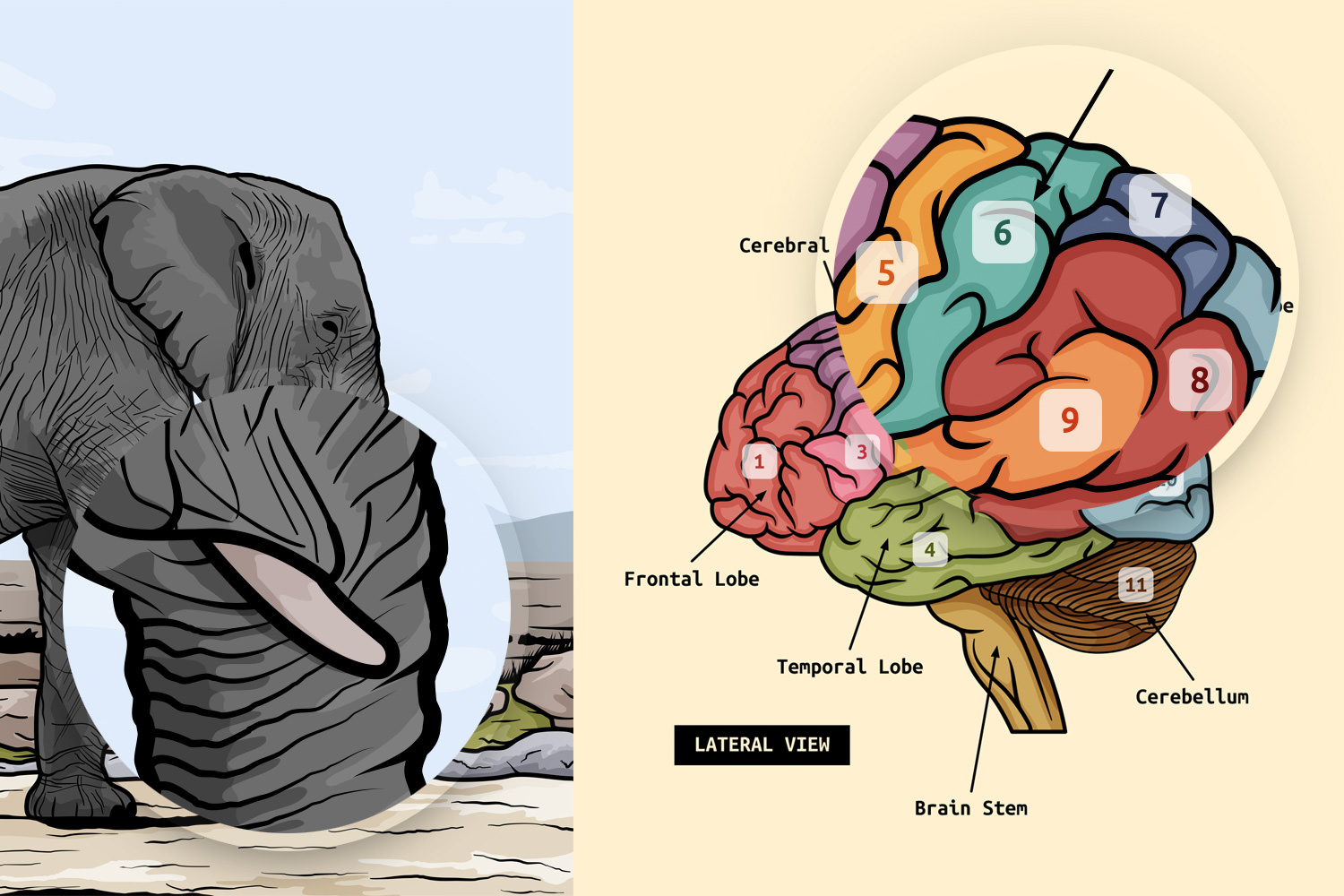
The drop-down menu next to the brush preview button gives you the possibility to enable or disable this feature. Select Use Pressure to turn it on or Fixed Width to turn it off.
You can adjust the contour of a path after it's drawn using the Brush Settings pane.
Next: Adjusting Objects >


