Boolean Commands
Boolean commands create new paths by combining the shapes of multiple closed paths in different ways. All commands can be found in the Path Tools pane from the Properties panel. Alternatively, you can access them by going to Modify in the menu bar.
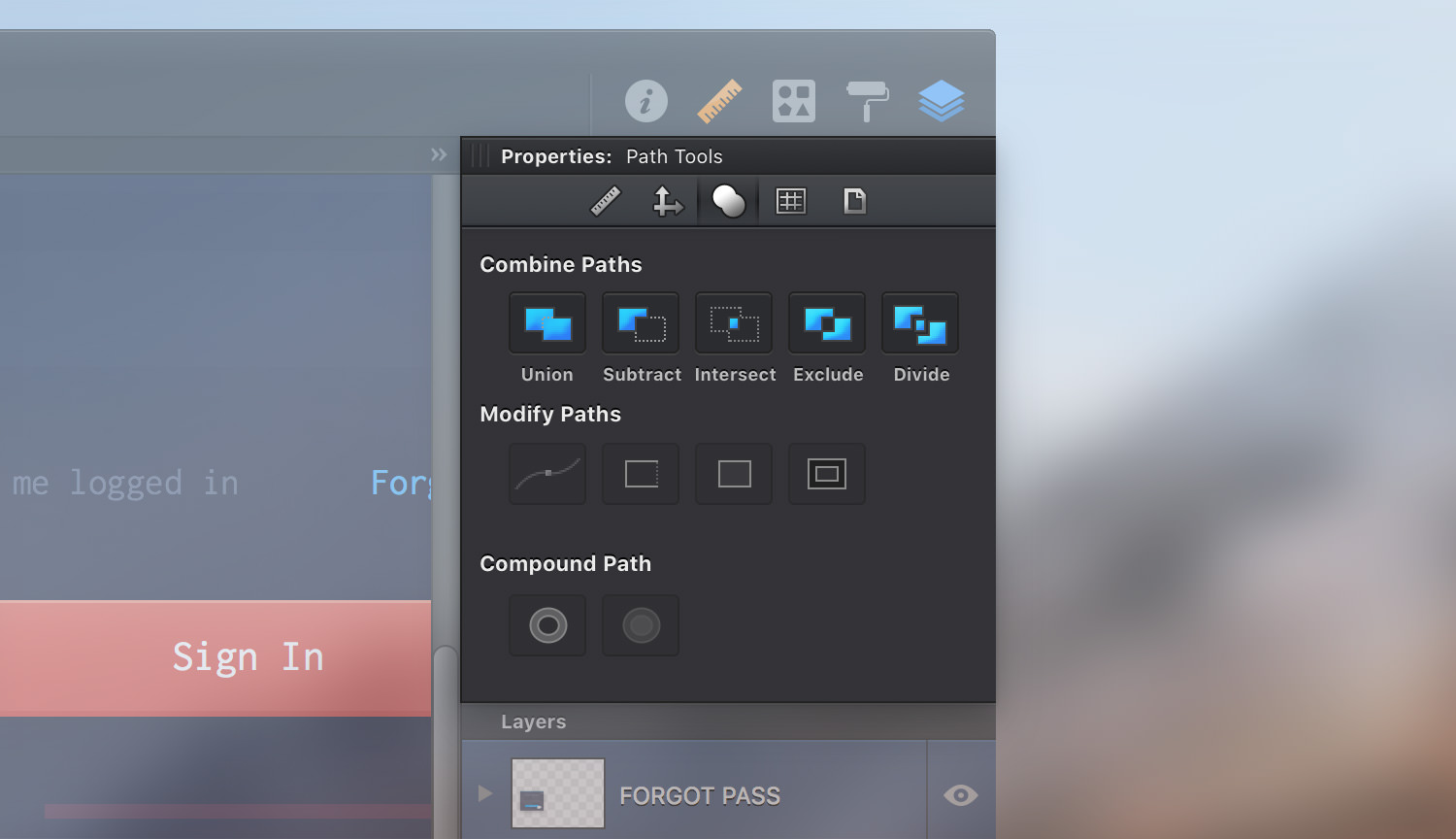
There are five different boolean commands to choose from. The resulting shape will keep the appearance attributes of the rearmost selected shape. Having two overlapping shapes selected, these will be the results:
Union - Creates only one shape composed of the two selected shapes.
Alternatively, you can choose Modify > Union from the menu bar or you can simply right click on the canvas and go to Combine > Union.
Subtract - Creates a new shape, removing the top shape and the overlapping area.
Alternatively, you can choose Modify > Subtract from the menu bar or you can simply right click on the canvas and go to Combine > Subtract.
Intersect - Creates a new shape composed of the parts where the two shapes overlapped.
Alternatively, you can choose Modify > Intersect from the menu bar or you can simply right click on the canvas and go to Combine > Intersect.
Exclude - Creates a new shape composed of the parts where the two shapes didn't overlap.
Alternatively, you can choose Modify > Exclude from the menu bar or you can simply right click on the canvas and go to Combine > Exclude.
Divide - Creates a new shape for each overlapping and non-overlapping area.
Alternatively, you can choose Modify > Divide from the menu bar or you can simply right click on the canvas and go to Combine > Divide.
Next: Compound Paths >


