Color Palette
The Color Palette can be used to quickly choose a color, as well as save and reuse frequently used colors. To show the Color Palette open the drop-down menu below the color thumbnail and select Color Palette.
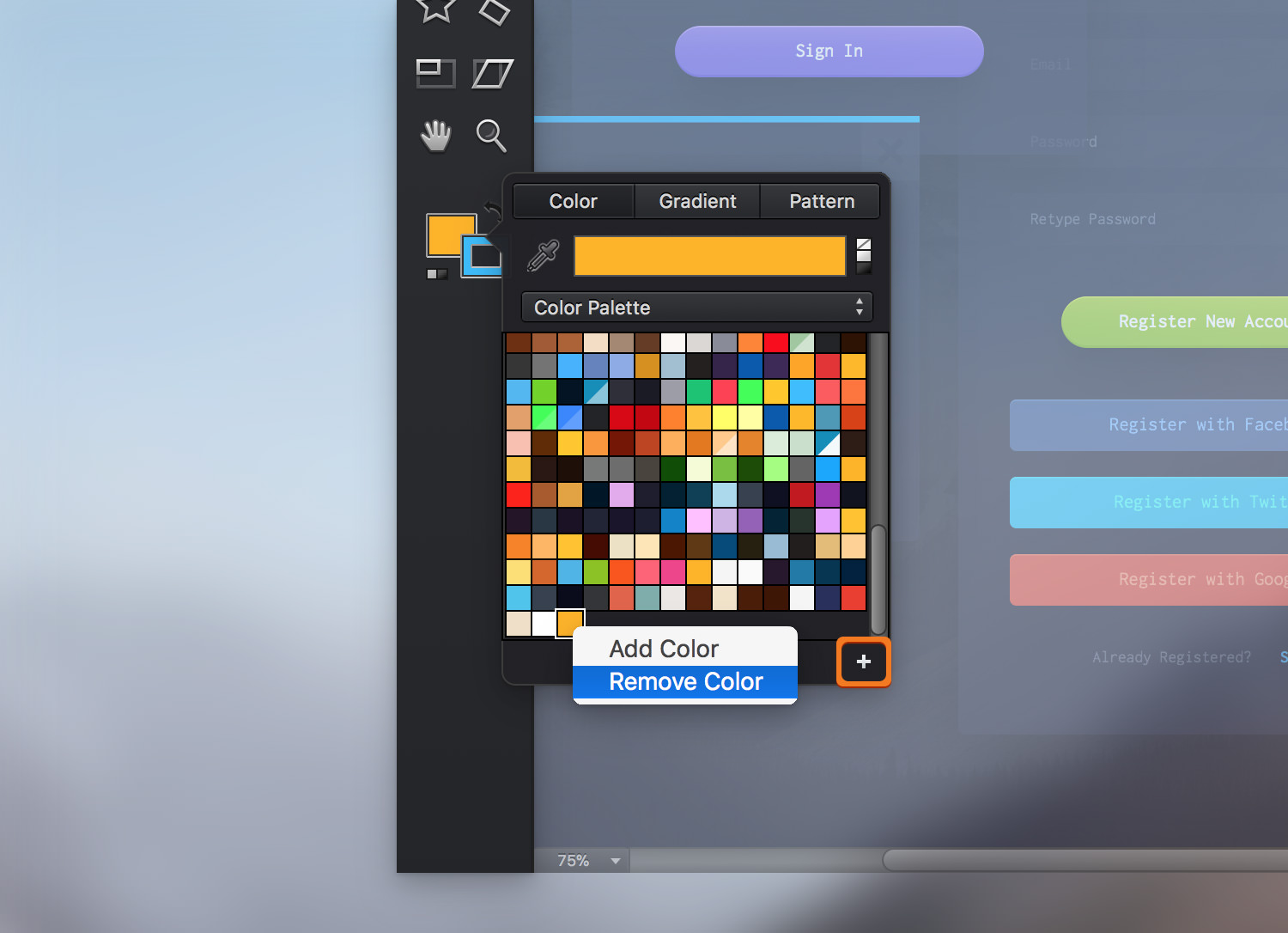
Colors can be added to the color palette by clicking on the add button (+) at the bottom of the palette. Saved colors remain stored inside the Color Palette and can be used in any new designs until you choose to remove them.
To remove a color simply right-click on it and choose Remove Color.
Next: Recolor Artwork >


