Fills
The Fill attribute is used to adjust an object’s content. Changes are applied to the currently selected objects. Colors, gradients or images can be added to fills.
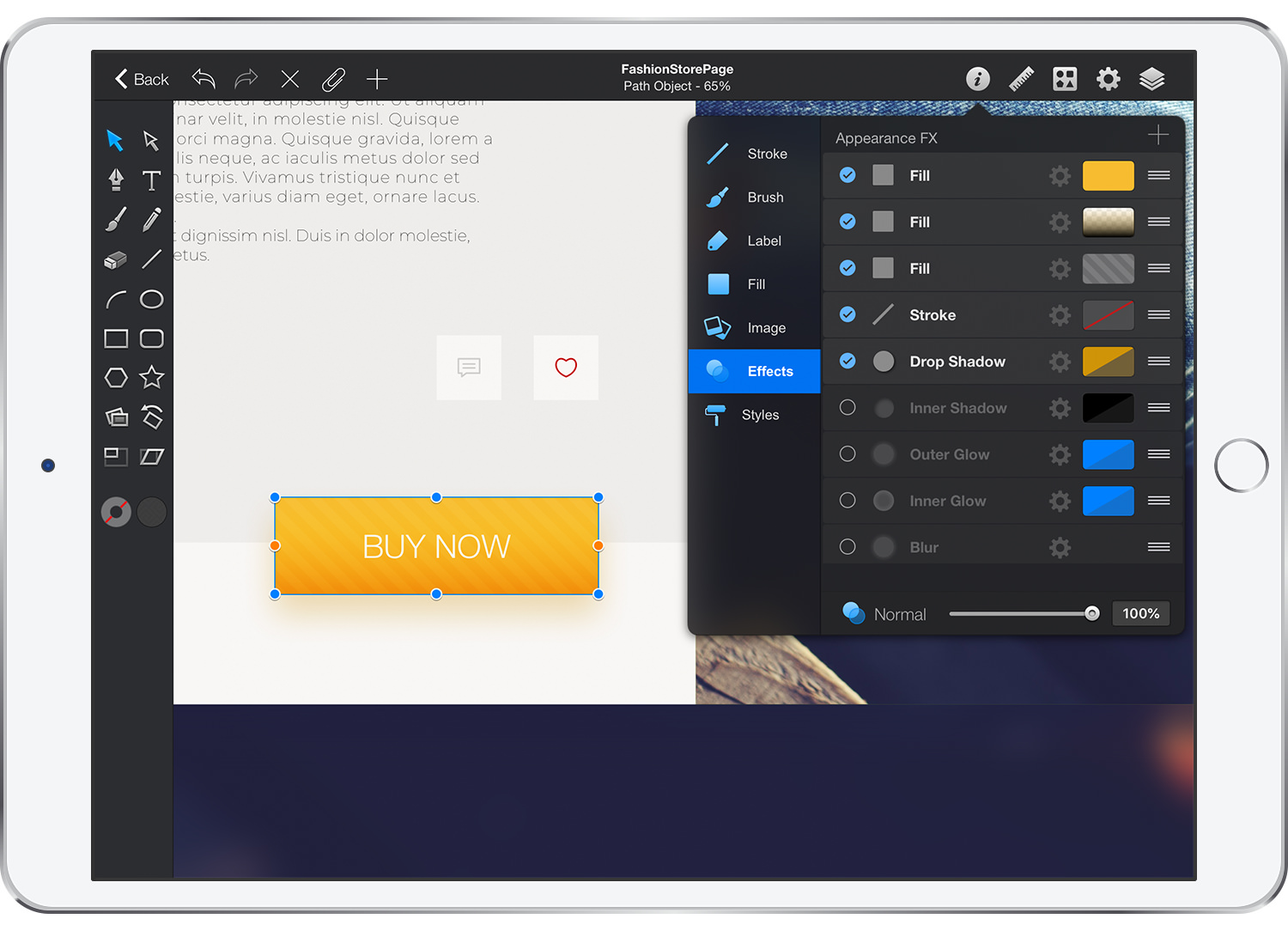
Tap any Fill or its color well to get access to its properties. Set the color and its transparency or pick a gradient instead of a flat color. As with the other attributes, multiple Fills can be added to an object.
Next: Strokes >


