Lines
Choose the Line tool to draw line segments. Besides creating plain lines, it can also be used to create arrowed lines and dimension lines.
The settings in the Tool Options bar can be used to change the Line tool from the default Plain Line mode, to the Arrowed Line or Dimension Line modes.
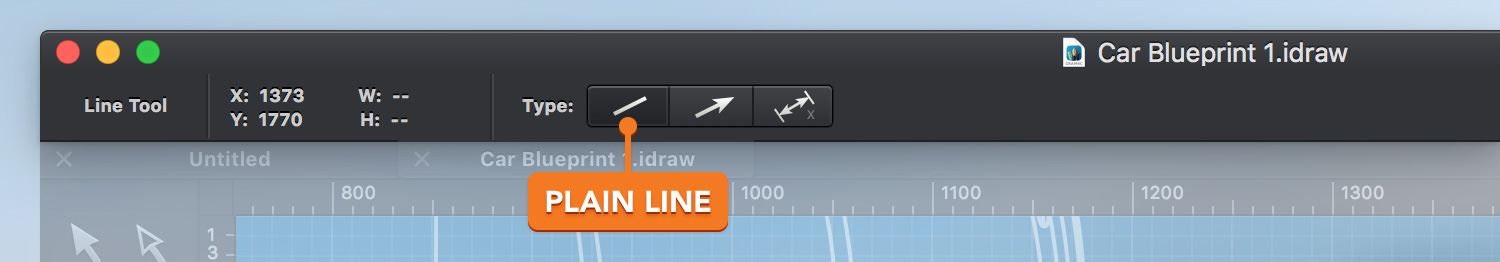
Tip: Use the L keyboard shortcut to quickly select the Line tool.
Simply click and drag to create your line. Hold the Shift ⇧ key while dragging to easily create horizontal, vertical or 45° lines.
Next: Arrowed Lines >


