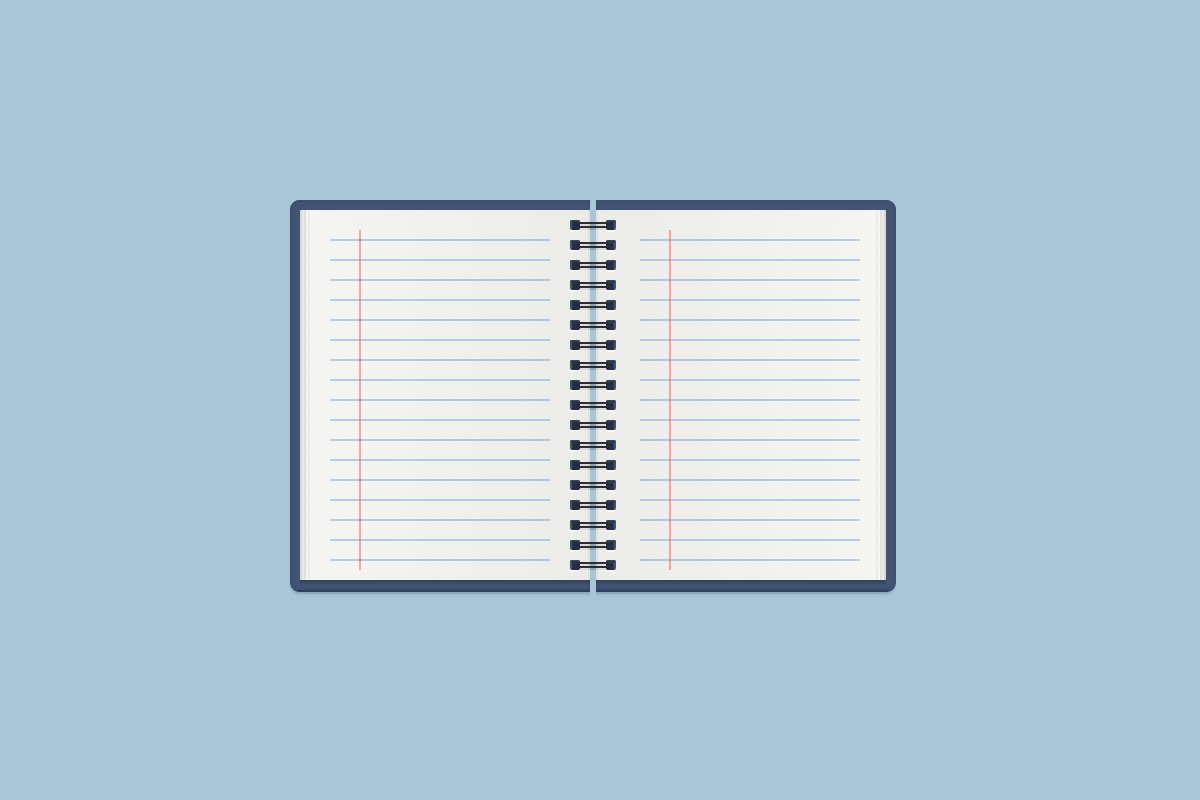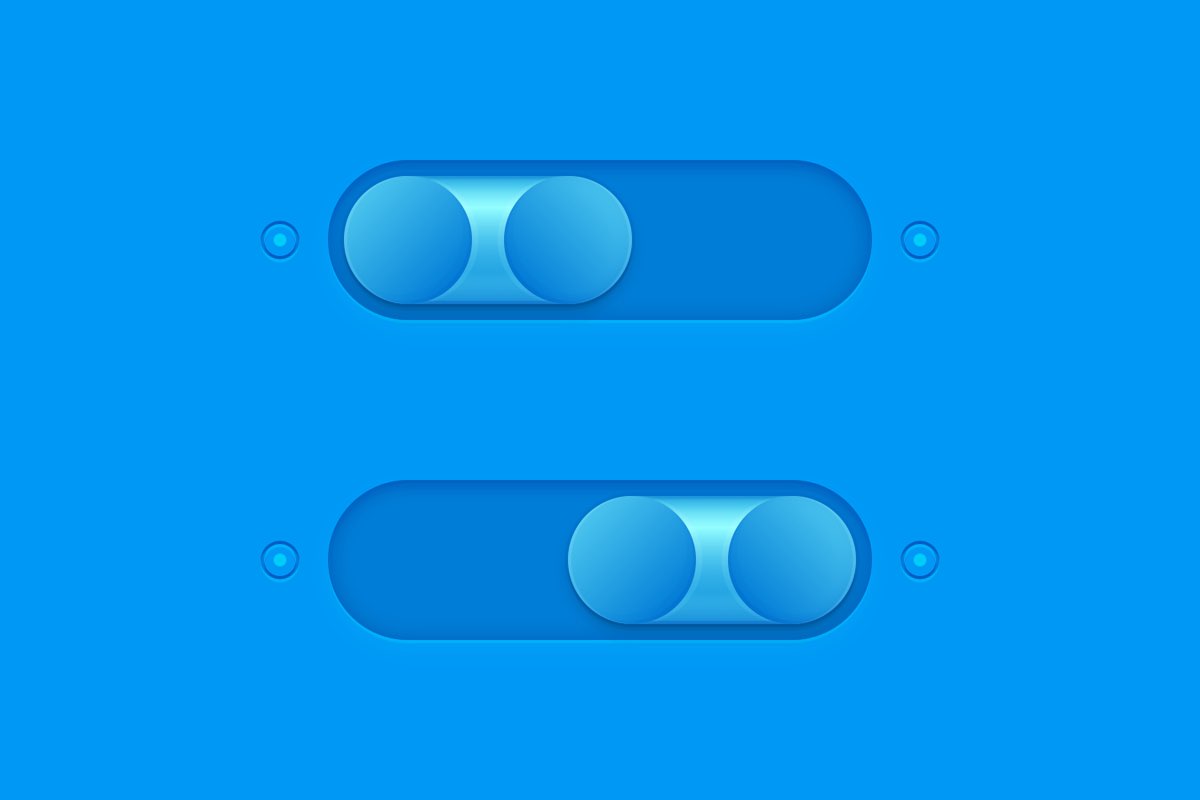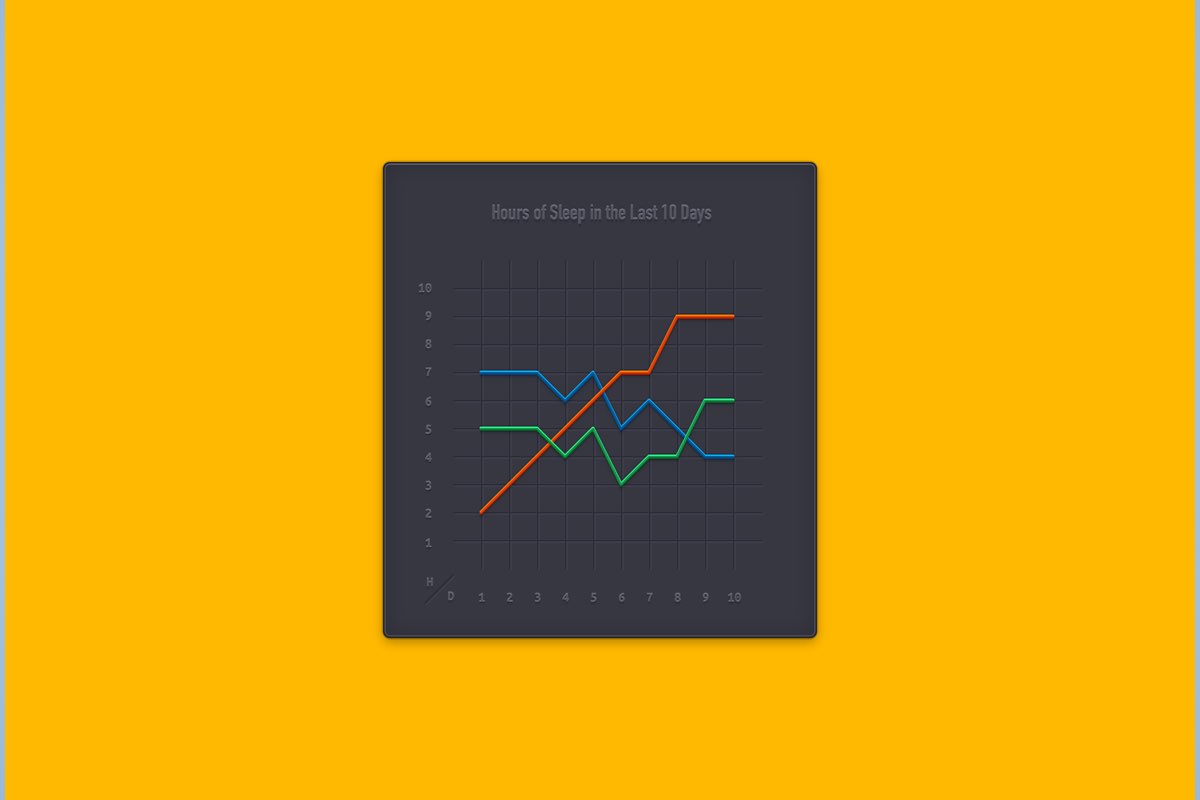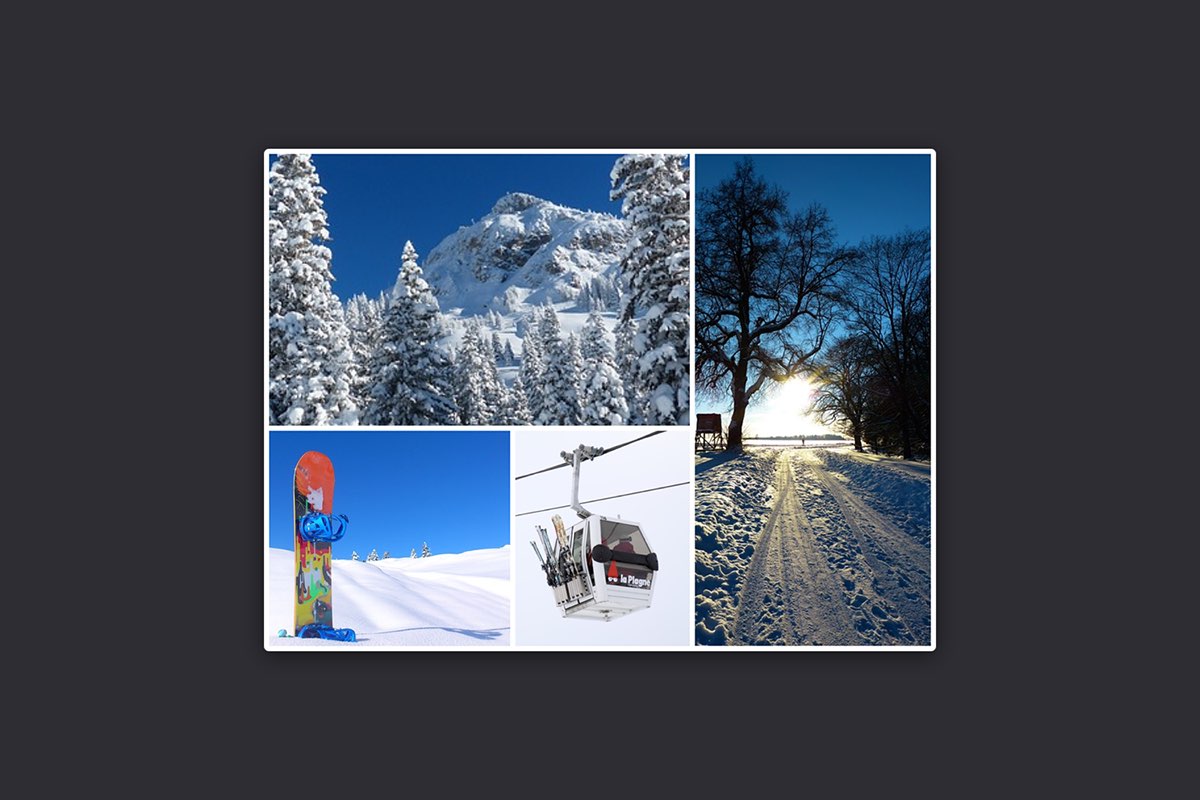-

Learn how to create a nuclear symbol icon using path combinations and effects...
-

Learn how to create a styled download button using path combinations and Appearance FX...
-

Learn how to create a simple subscribe field with an accompanying glowing button...
-
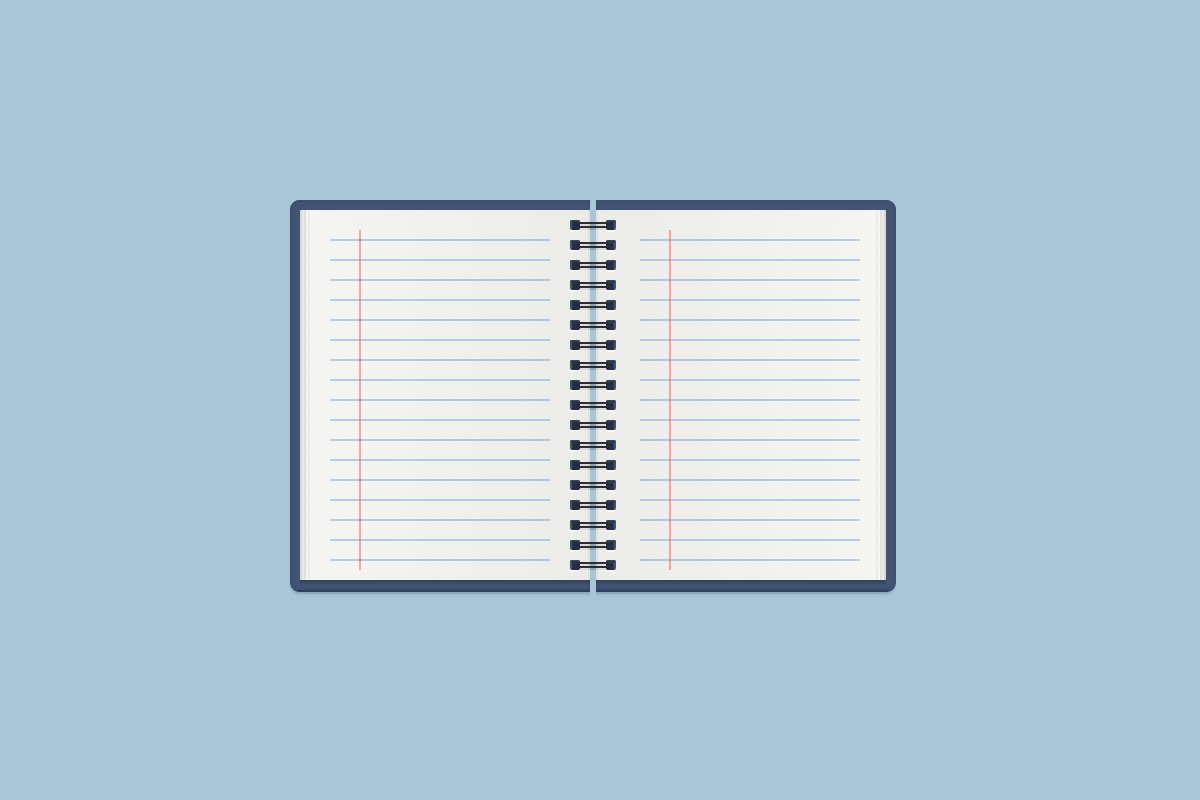
Learn how to create a flat notebook illustration using shapes and effects...
-
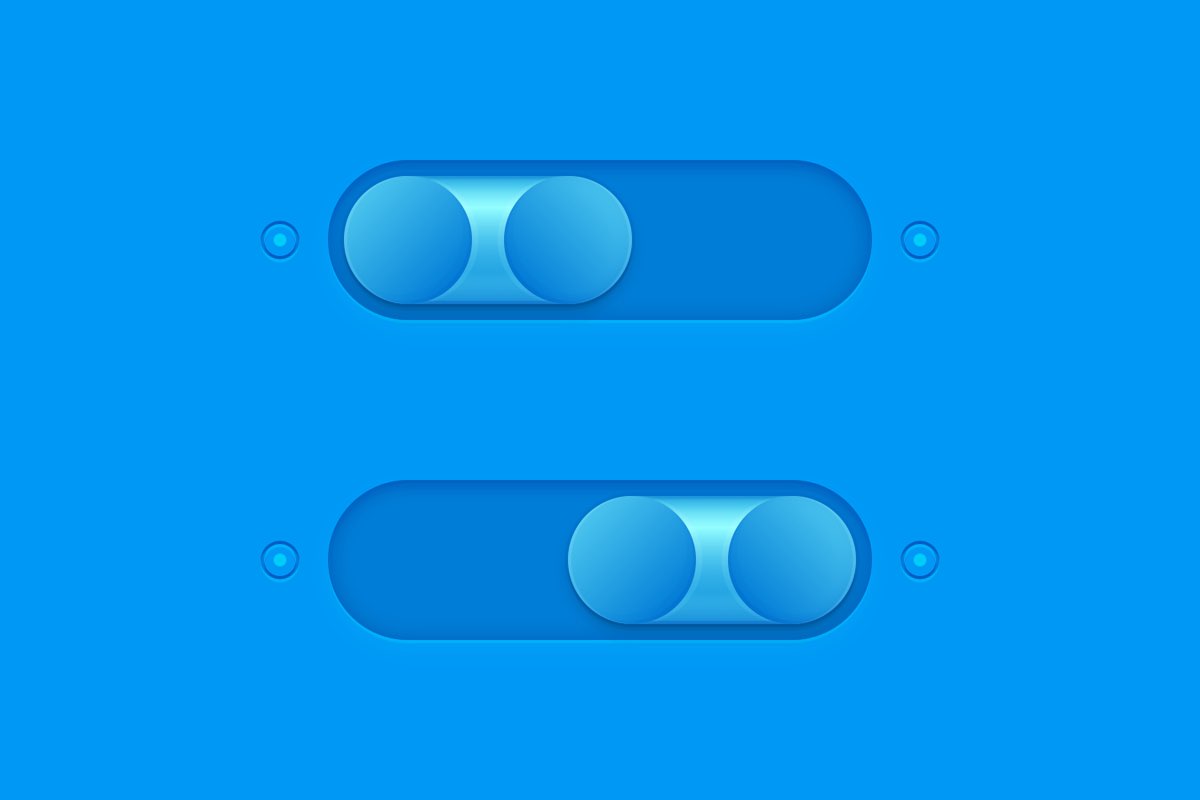
Learn how to create a switch button interface element using shapes and effects...
-

Learn how to create a colorful clock illustration using shapes and effects...
-

Learn how to create a photo stack icon using images, shapes, and effects...
-
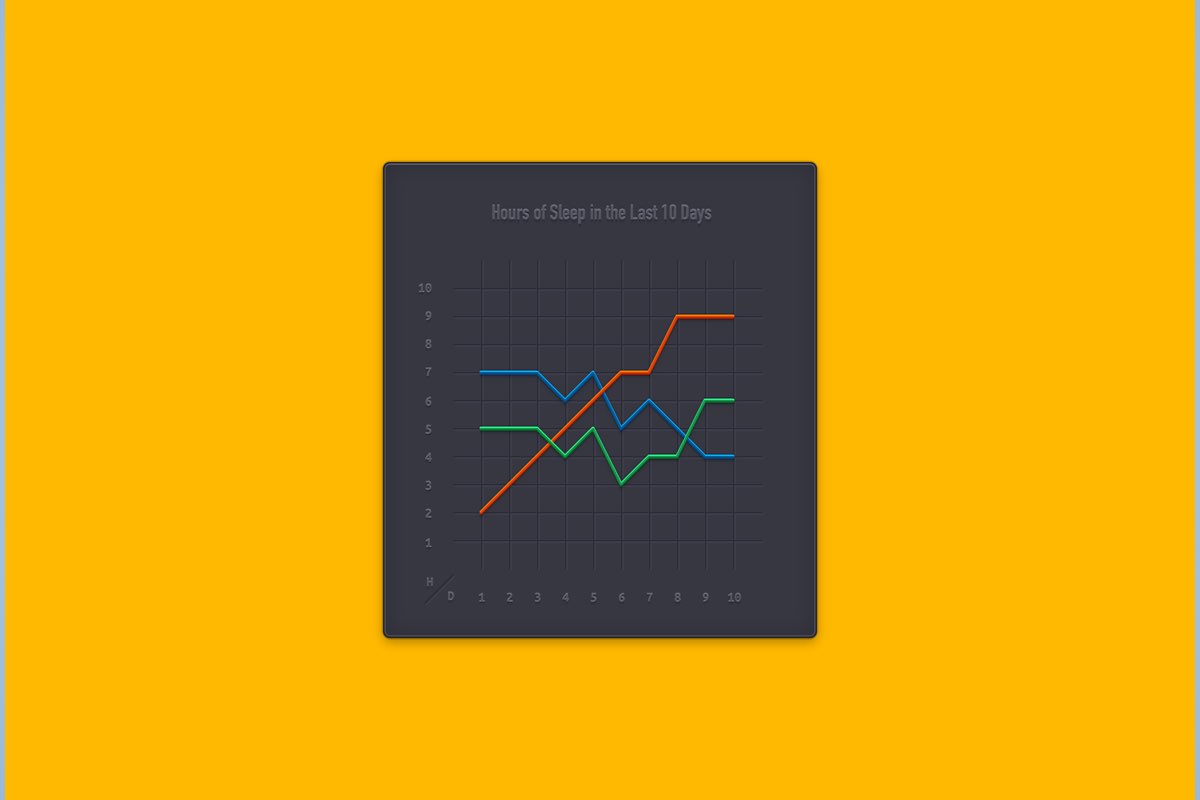
Learn how to create a line chart design using shapes and effects...
-

Learn how to create a clipboard icon using shapes and effects...
-

Learn how to create a realistic iMac illustration using shapes and effects...
-

Learn how to create a hanging sign design using shapes and styled text...
-

Learn how to create a glowing power button UI element...
-

Learn how to create an image slider interface element using shapes and effects...
-
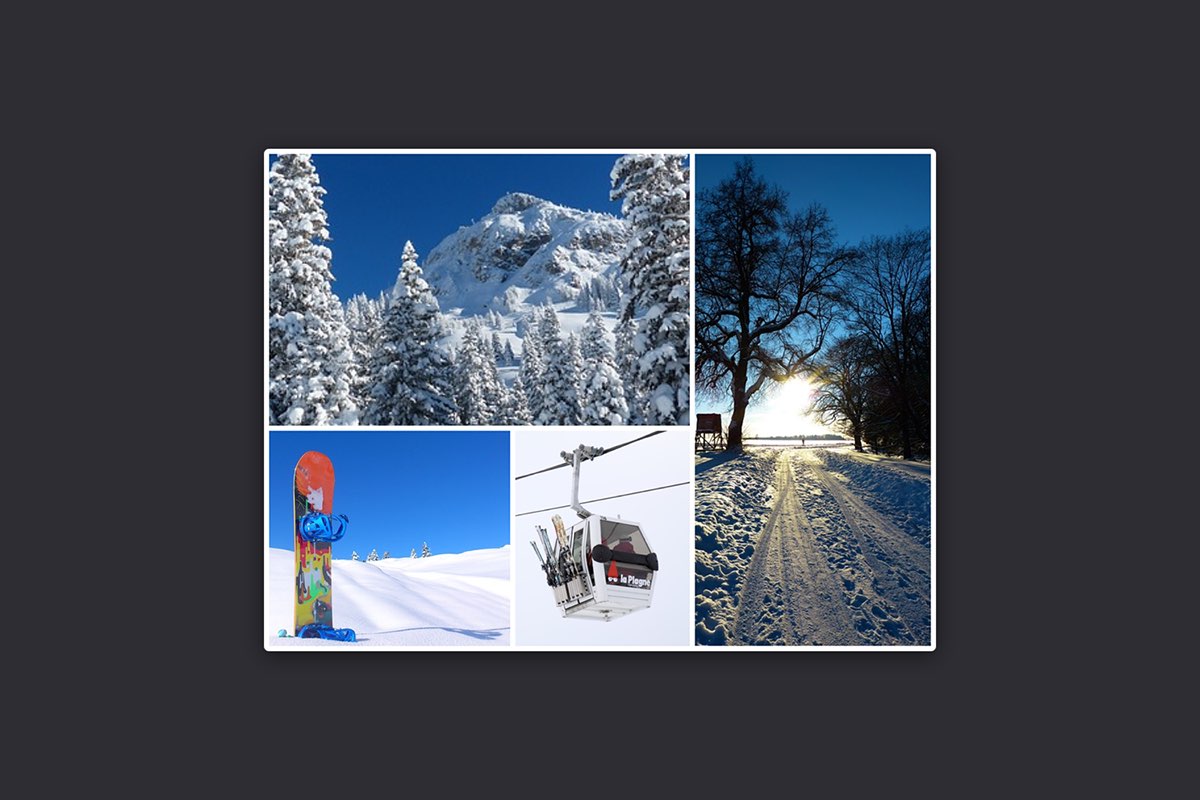
Learn how to create photo collage layouts using imported photos…
-

Learn how to create a professional logo design using Graphic's text on path feature...