Now with a larger drawing canvas (can we say 16k x 16k?), pressure-sensitive drawing with the Apple Pencil, document tabs, and more! Professional desktop-class vector illustration tools right on your iPad.
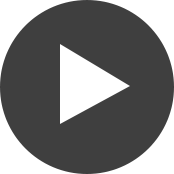
Your iPad is your new desktop. With the seamless integration of the Smart Keyboard in Graphic, you’ll never feel too far away from your Mac. All of the fast keyboard shortcuts and powerful workflows you need are now right there with you.


Connect your Smart Keyboard and quickly switch between tools using the same keyboard shortcuts as you do on your desktop.

Start using your favorite shortcuts right away with the Smart Keyboard. Create groups, lock shapes, join paths and more.
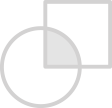
Paste Inside – Vector shapes and images can be clipped as a group inside another vector shape.
Whether you're creating beautiful illustrations or tweaking your latest design, Graphic offers versatility and precision with features such as full vector editing controls.
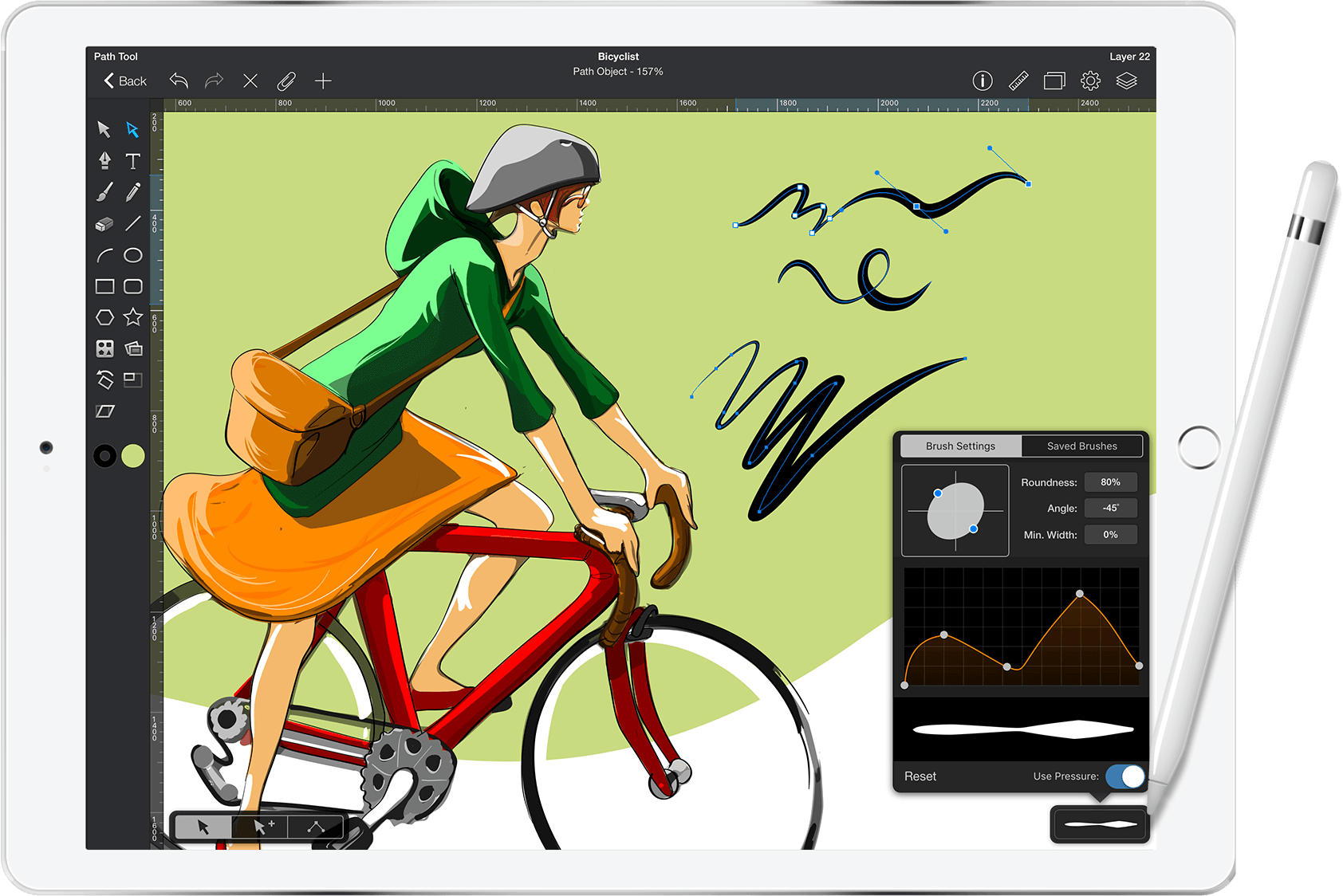
Now with Apple Pencil support. Graphic automatically detects variable-width brush strokes.
Get the look you want. Precisely edit or create your own brushes with Graphic's detailed brush editor.
Draw, edit and perfect your strokes at any time with full path and node editing capabilities.
Take projects on the go without leaving behind your favorite features. Graphic on iPad Pro is seamlessly similar to Graphic for Mac.
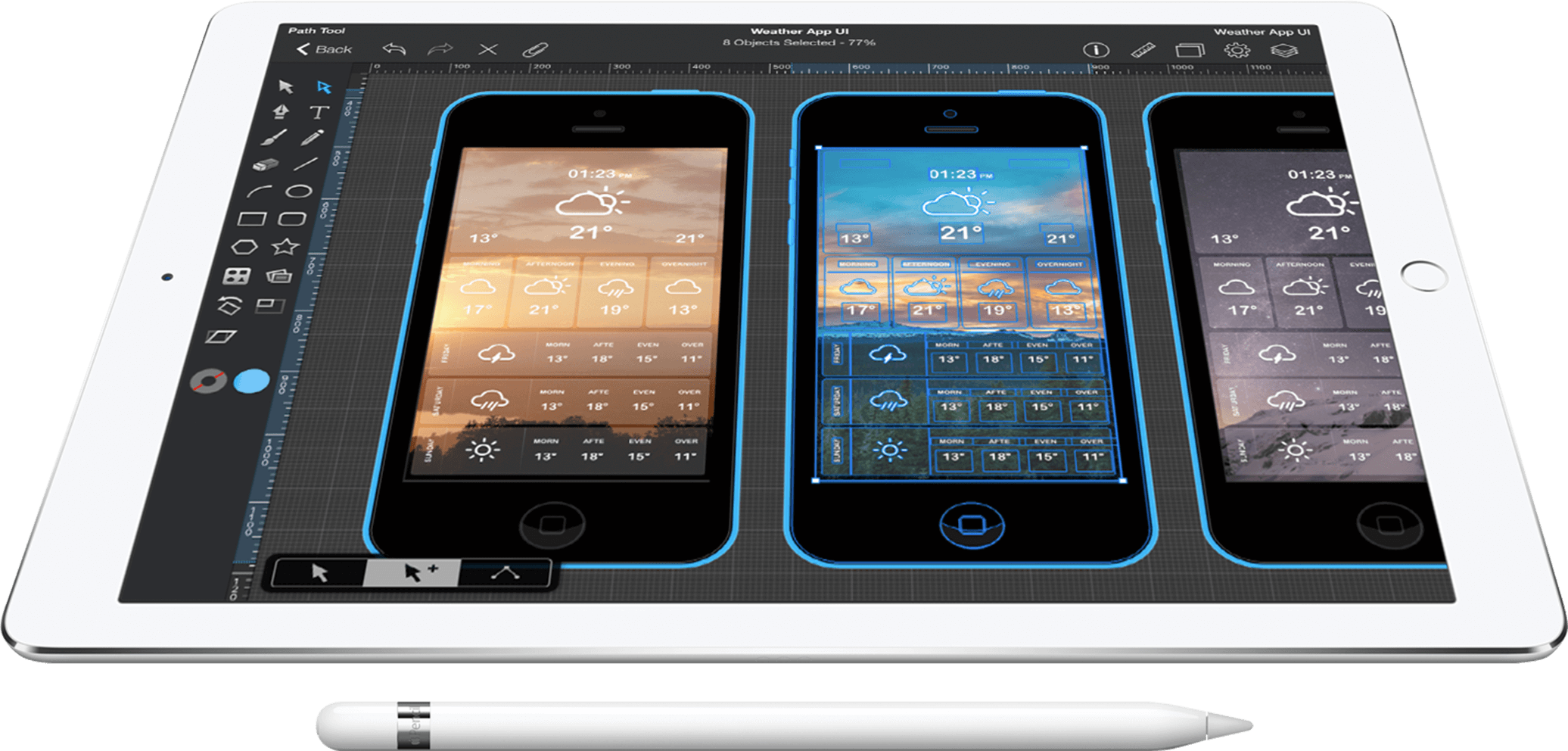
Import your Photoshop and Illustrator files from desktop to iPad Pro and back again without a sweat.
Document tabs allow you to easily switch between multiple documents open at the same time.
Pixel perfection? Rule of thirds? Alignment is a piece of cake with smart guides and snapping.


Optimized to take advantage of the latest new features in iOS 11. Graphic also runs great on iOS 10 and iOS 9.

Store your documents in iCloud, and keep them up to date across all your devices. Easily share designs between the Mac, iPad, and iPhone versions of Graphic.

Optimized OpenGL drawing for incredibly fast performance. Faster drawing, faster editing, faster importing... Simply work faster.

Based on a modern architecture built for optimal performance. Optimized multi-threaded processing with Grand Central Dispatch.

Export designs directly to Dropbox using the built-in browser. Import images, resources, and other files from any Dropbox folder.

Import SVG, PDF, and PDF-based AI files as editable vector objects. Easily import and export designs to/from other illustration applications.

Export your designs easily using the built-in sharing features in iOS. Share designs on Facebook, Twitter, via Email, to other iPad apps, etc.

Switch seamlessly between devices using Handoff, transferring in-progress designs from one device to another with ease.